Save & Secure
Replace your cloud-native Firewalls & NAT Gateways and save up to 80%. Centrally secure all your cloud workloads with a single pane of glass.
Deployable in minutes.
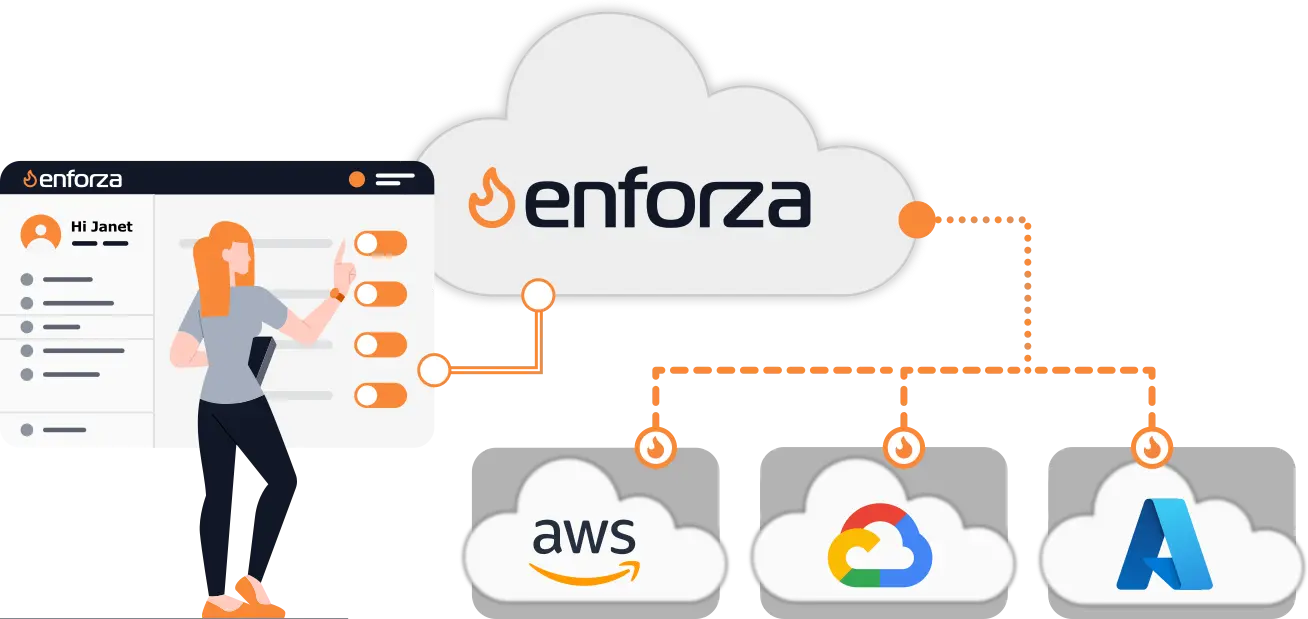
Latest Features & Updates
Continuously enhancing cloud security with powerful new capabilities and integrations.
Trusted by SMEs worldwide
- Cloud Regions Covered
- 30 +
- Gateways Provisioned
- 500 +
- Cost Savings
- ~ $1.2M
The Problem
The hidden complexity of cloud-native network security
Modern cloud platforms offer native firewalls and NAT gateways — but they’re expensive, inconsistent, and getting more restrictive. Default outbound internet access is being locked down, and maintaining secure, reliable network egress and ingress is becoming a costly engineering task.
From March 2026, new Azure virtual networks will no longer include default internet access. Outbound traffic will require a NAT Gateway, load balancer, or public IP — all of which incur extra costs (around $4/month per IP alone).
AWS and GCP already follow similar pricing models. What used to be free and simple now demands setup and adds hidden cost, even for basic tasks like updates or API calls.
- Cloud-native NATs are expensive and opaque. Usage-based billing and complex routing setups make it hard to control cost and predictability.
- Default internet access is disappearing. Azure, AWS, and GCP are phasing out free outbound internet by default — requiring explicit firewall or NAT configuration.
- Traditional firewalls are overkill for SMEs. Most small and mid-sized cloud environments don’t need full-blown security appliances — they just need safe, managed network policies.
The Solution
The enforza solution: Cloud-managed firewall & NAT without the overhead
enforza is a lightweight, cloud-controlled firewall and NAT gateway you can run on any VM — in AWS, Azure, GCP, or on-prem. Devices connect securely to the enforza control plane, receive rule updates in real time, and forward traffic safely under a simple usage model.
- Multi-cloud, single control plane. Manage outbound access, NAT, stateful firewalling, FQDN filtering, port forwarding, in any cloud from a simple cloud UI.
- Fixed pricing, no surprises: No GB data processing fees. No surprises. Control your costs, not just your traffic.
- Works anywhere. Deploy in minutes to any Linux VM using our simple client daemon — no cloud lock-in, no managed service traps.
“enforza helped us regain control of our cloud egress without spending hundreds per month on native NAT gateways. It just works.”
Whether you're a startup, a security-conscious dev team, or an SME needing predictable outbound access — enforza simplifies the problem with one lightweight agent and one clean policy model.
Ditch the data processing charges.
Gain full control of your outbound traffic — in any cloud or on-prem.